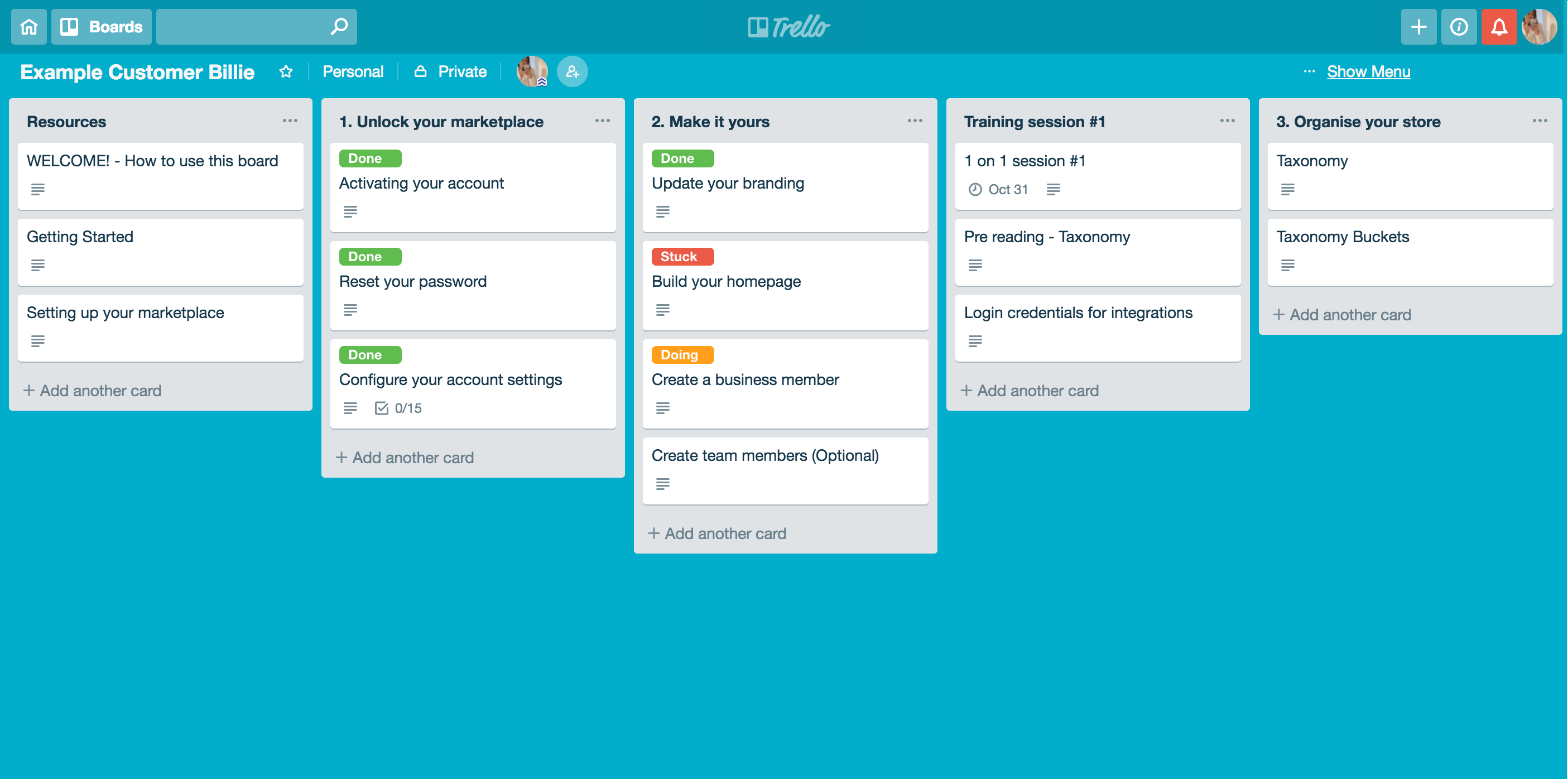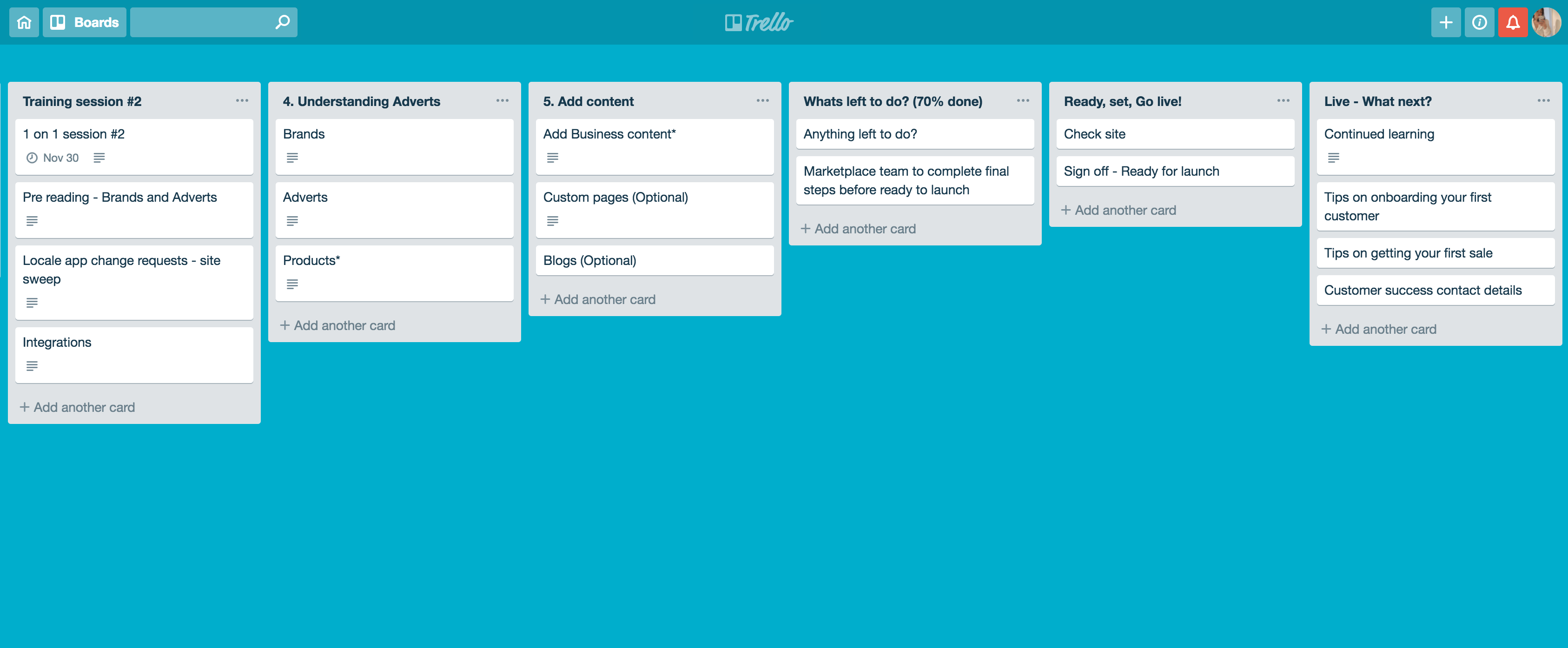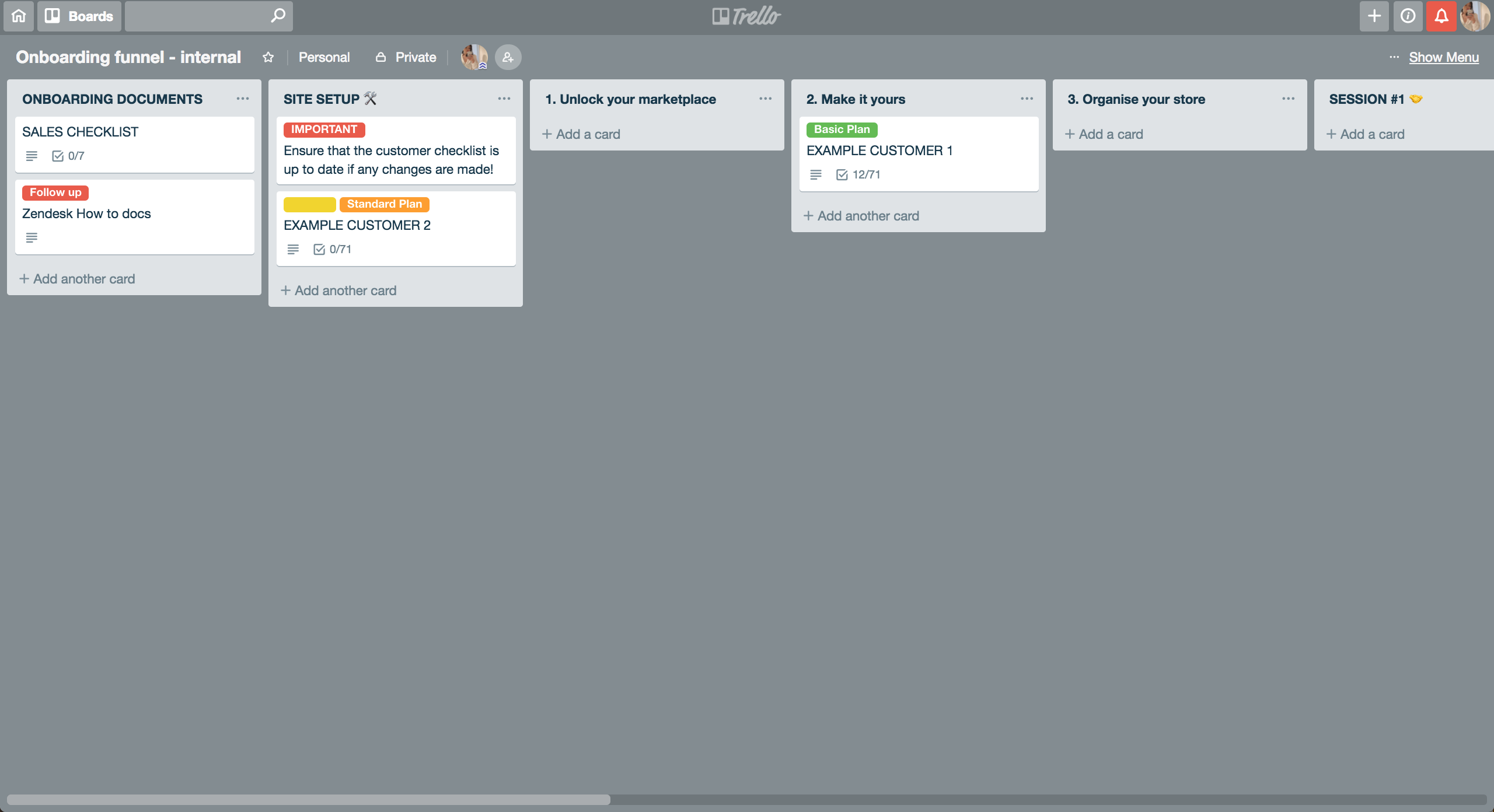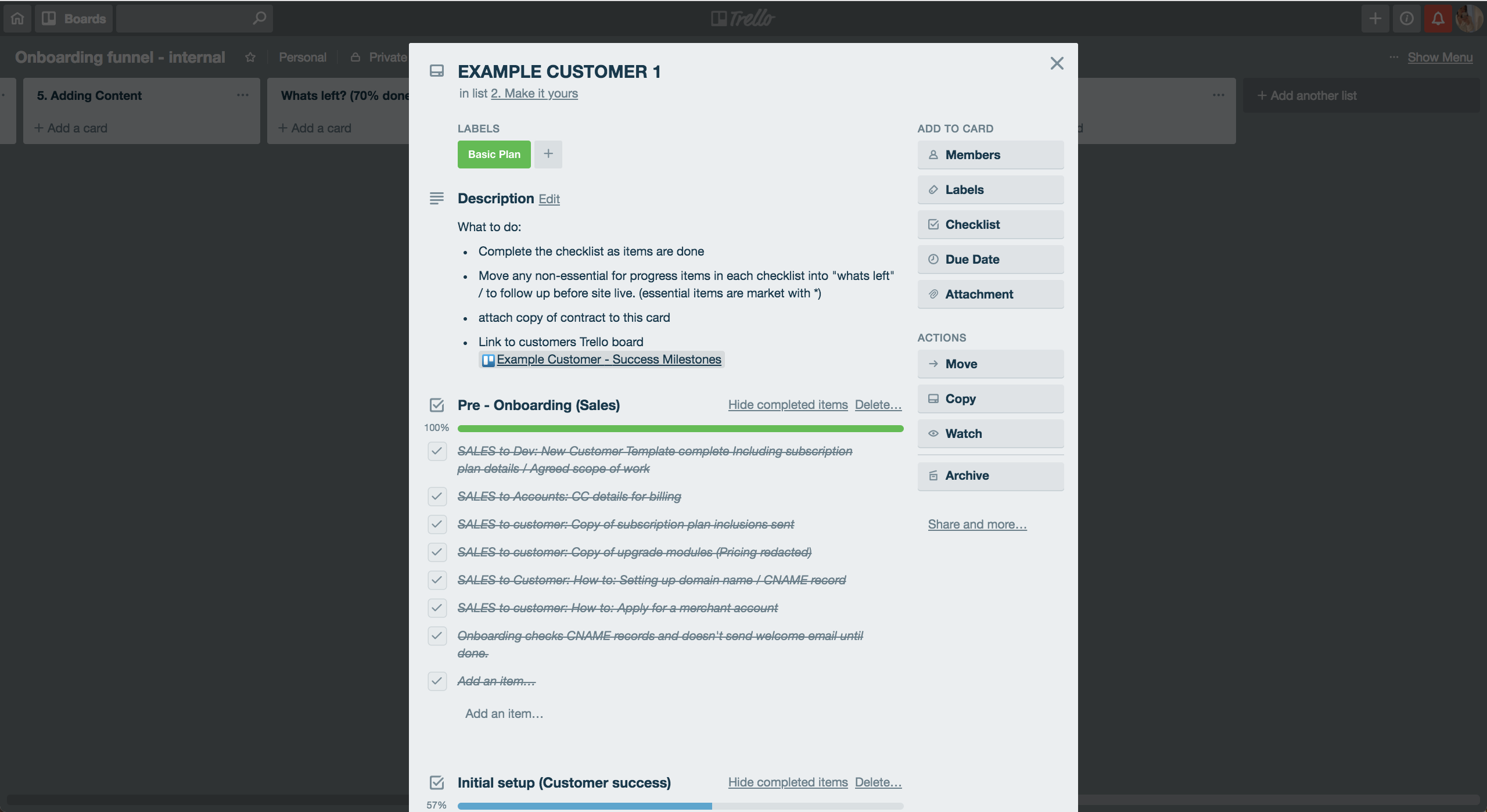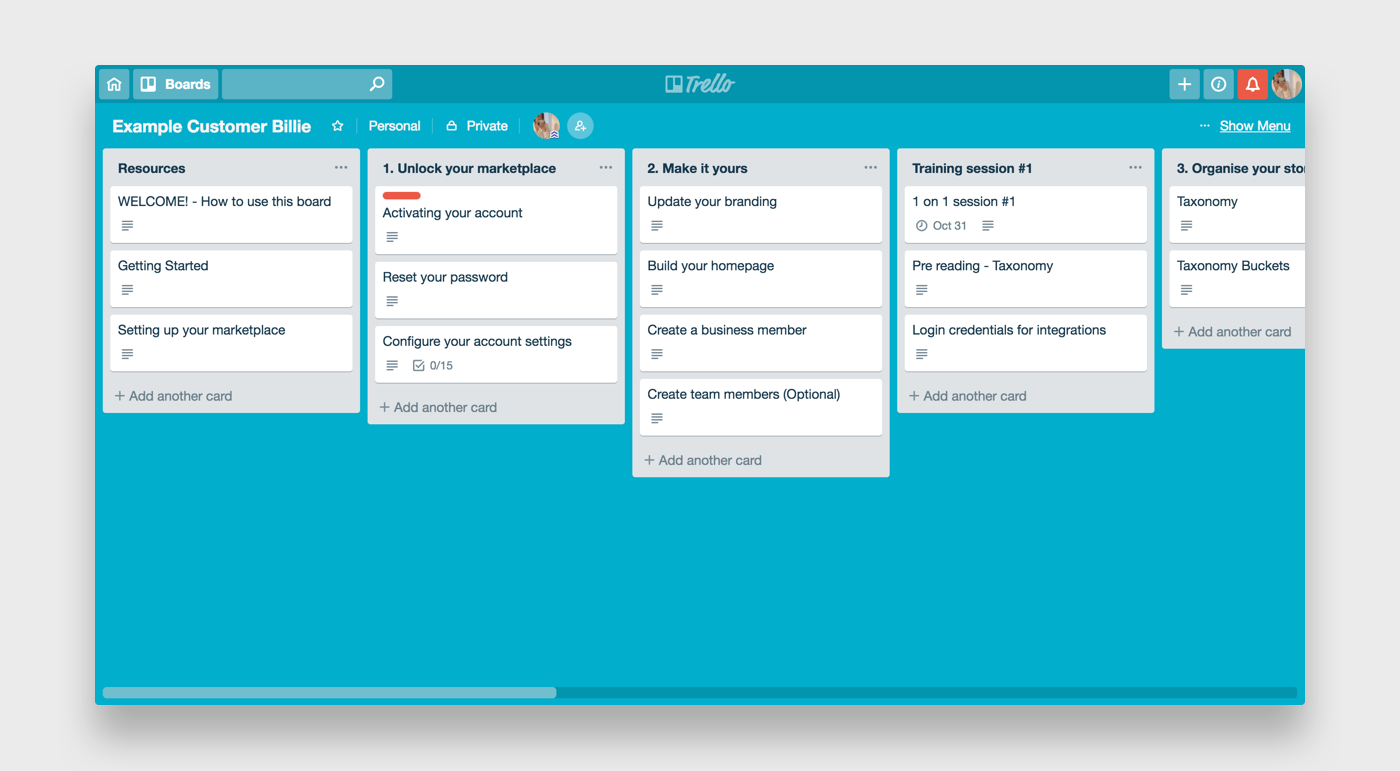
I designed an onboarding process to help SasS customers self-launch a marketplace I did this for Marketplacer In 2018.
Traditionally when a new enterprise client had joined the platform, the onboarding team had manually configured and populated the site on behalf of them. This involved lots of hand-holding and phone calls back and forth which was not sustainable as the company and the SaaS offering continued to grow.
As part of the new SaaS offering, we needed to streamline the site setup and customer onboarding process so that new users could self-manage and populate their sites ready for launch. We needed to clearly define each step that needed to be completed before site launch and provide them with easy to follow and up to date documentation.
By creating a central source of truth for everything onboarding, the team will have better visibility of where clients are at and be able to equip new clients with the information they need to get started - without having to manually do it for them.
Customers are getting to site launch in under 3months reduce the number of support phone calls and tickets related to onboarding 50% more time freed up time to onboard more customers (from 2 to 4).
• Sales team - Aiming for a smoother, transparent transition between Sales and Onboarding and Development.
• Onboarding team - Better management and visibility of customers moving through the onboarding process and less hands-on allowing for more customers to be onboarded at the same time.
• Newly signed SaaS customers - Self onboard and setup a new site with minimal assistance.
I was the lead experience designer on the project working with a product manager and onboarding team to implement.
Onboarding was very much an afterthought to the original product and buy-in was low. The engineering resources for the project was limited and thus, updating the UI to include product tours was not possible, so we had to look at other things.
The product itself is quite complex to set up, as it was originally handled by developers. The admin/cms of the site was created by developers, for developers or ops managers and any help text or name conventions that did exist were confusing and technical.
The information for onboarding was scattered throughout google drives, personal desktops, peoples heads and duplicate outdated Zendesk help articles.
• Observed the current onboarding process.
• Interviewed our onboarding team to identify the current pain points.
• Mapped out ideal onboarding user journey milestones and identified key people responsible for the success of each step.
• Introduced Trello to manage clients currently in the onboarding funnel.
• Introduced Trello as the customer-facing self-managed resource
• Restructured Zendesk help section into meaningful categories that matched the milestones.
• Identified and re-wrote the new onboarding emails.
• Started a Glossary of terminology.
• Refine the process as feedback is captured after a new customer successfully launched their site.